To track your support requests
- Click your profile icon on the upper-right side of any help center page and then click My Activities.
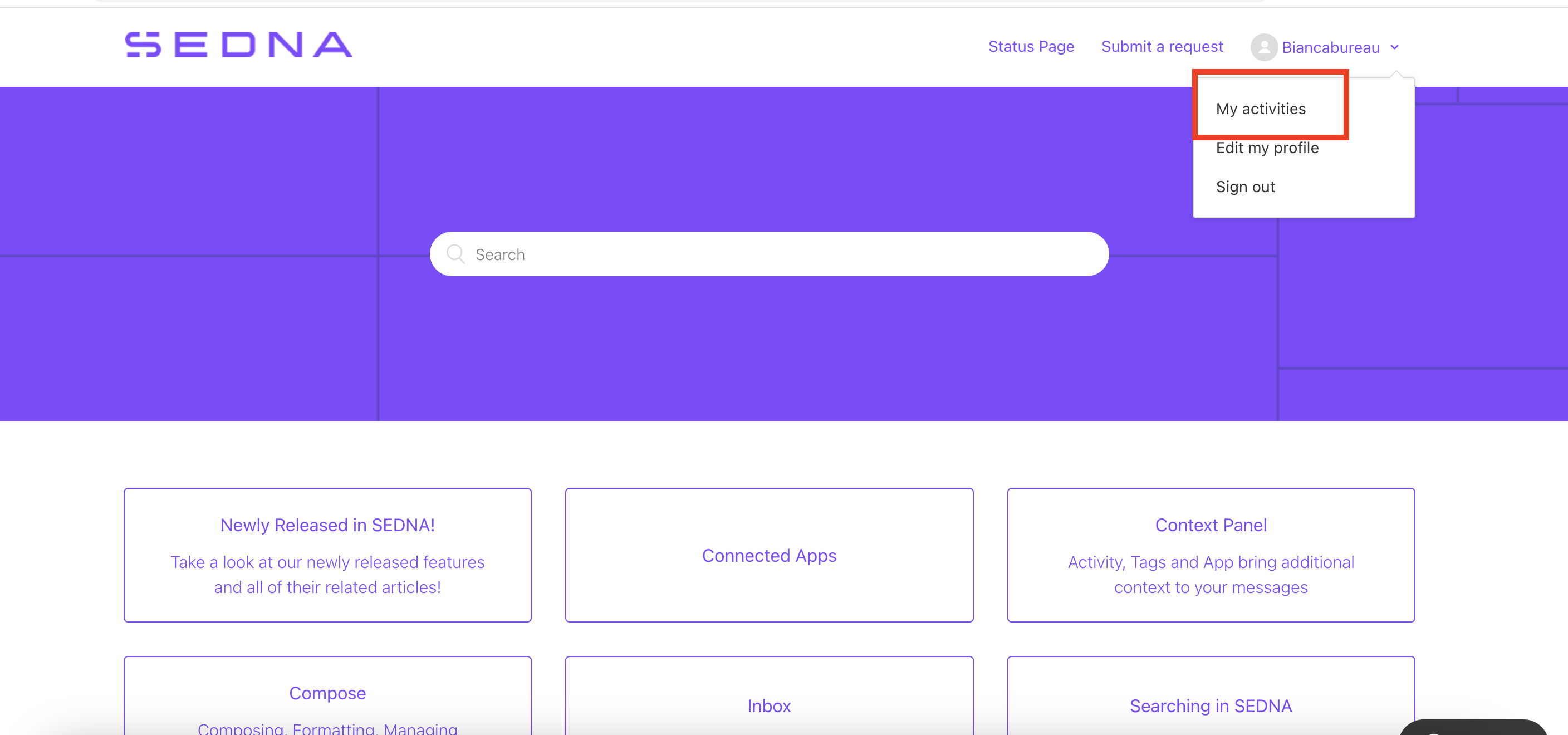
- To filter your requests by status, select a request status from the Status menu.
- To search your requests, enter a search term in the Search Requests box
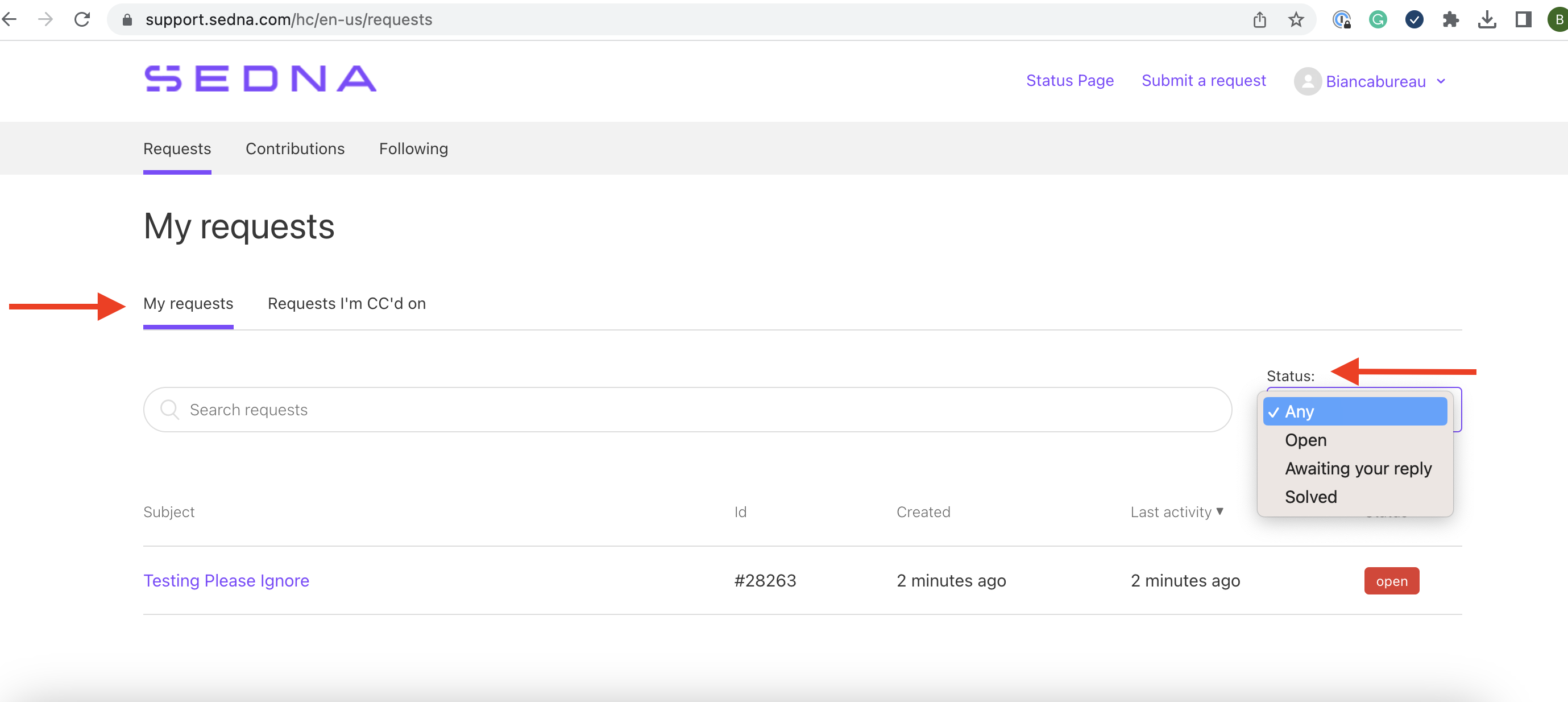
If your work entails supporting your end users with SEDNA queries, we can elevate your access so that you can view tickets from all end users in your organisation. Please raise a ticket with us to action this.

Comments
0 comments
Please sign in to leave a comment.